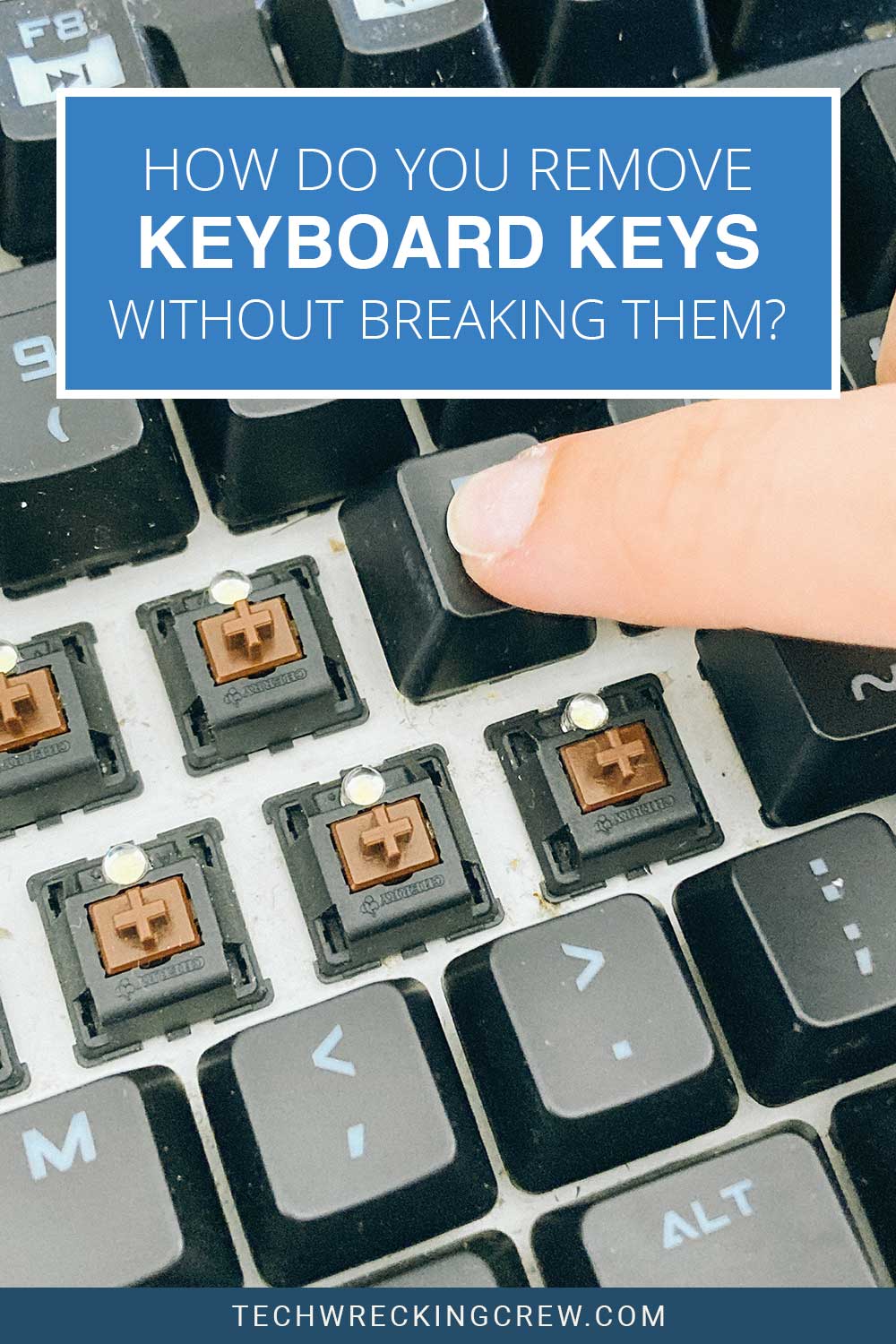There are many different ways to remove keycaps from your keyboard. There are also a variety of tools you can utilize, whether they are manufactured specifically for removing keycaps or not. Many basic household items will also do the trick.
To remove the key cap from the keyboard, simply place the tool of choice slightly underneath the key cap to pop it out of place. Listed below are more specific directions to complete this process.
You will also find a list of household objects you can utilize in order to remove those keycaps.
What Tool do you Use to Remove Keyboard Keys?
There are many different tools you can use to remove keycaps. Some of those tools are specifically made to remove keycaps, while some substitute tools can be found within your own home. See a list of some household items to utilize as key cap removing tools.
Key Cap Removing Tool Substitutes:
- Toothpicks
- Floss
- Pipe cleaners
- Wire
- Paperclips
- Pliers
Steps on How to Remove Keys from the Keyboard
Step 1: Once you select your tool of choice, identify and begin at the outer edges of the keyboard instead of the inner middle keys. This will make the process easier than you might expect.
Step 2: Place your tool of choice slightly under the first key, and apply minimal pressure pulling the corner of the key away from the keyboard. This should gently pop out the key cap.
Step 3: Place the key cap in a bowl or a protected area where it won’t get lost.
Step 4: Repeat this process until all keys are removed. If you do not remember where all the keys go on the keyboard – it might be helpful to take a photo of the keyboard beforehand to use as a reference guide.
I heard a Pop when I Removed the Key. Is that Normal?
Yes, it is normal to hear the key cap pop off when removing them. This is actually a good way to tell if you’ve successfully taken the key cap off of the board. However, if anything else comes off the board with the key cap, you might have created an issue for yourself.
In order to avoid any accidental issues, always remember to remove the keycaps slowly without too much force. We are removing keycaps here, so it does not require a huge amount of strength to do.
On the other hand, too much strength could cost you a new keyboard.
Final Thoughts on How to Remove Keys from the Keyboard
Remove the keyboard’s keycaps by slightly placing your tool of choice under the key cap and gently popping it off the keyboard. Yes, you should hear a popping noise when the key detaches from the board.
Purchase tools specifically made to remove keyboard keys or not. Household items also made a great, cheaper substitute for removing keycaps. Think foss, paperclips, or even pipe cleaners to get the job done.