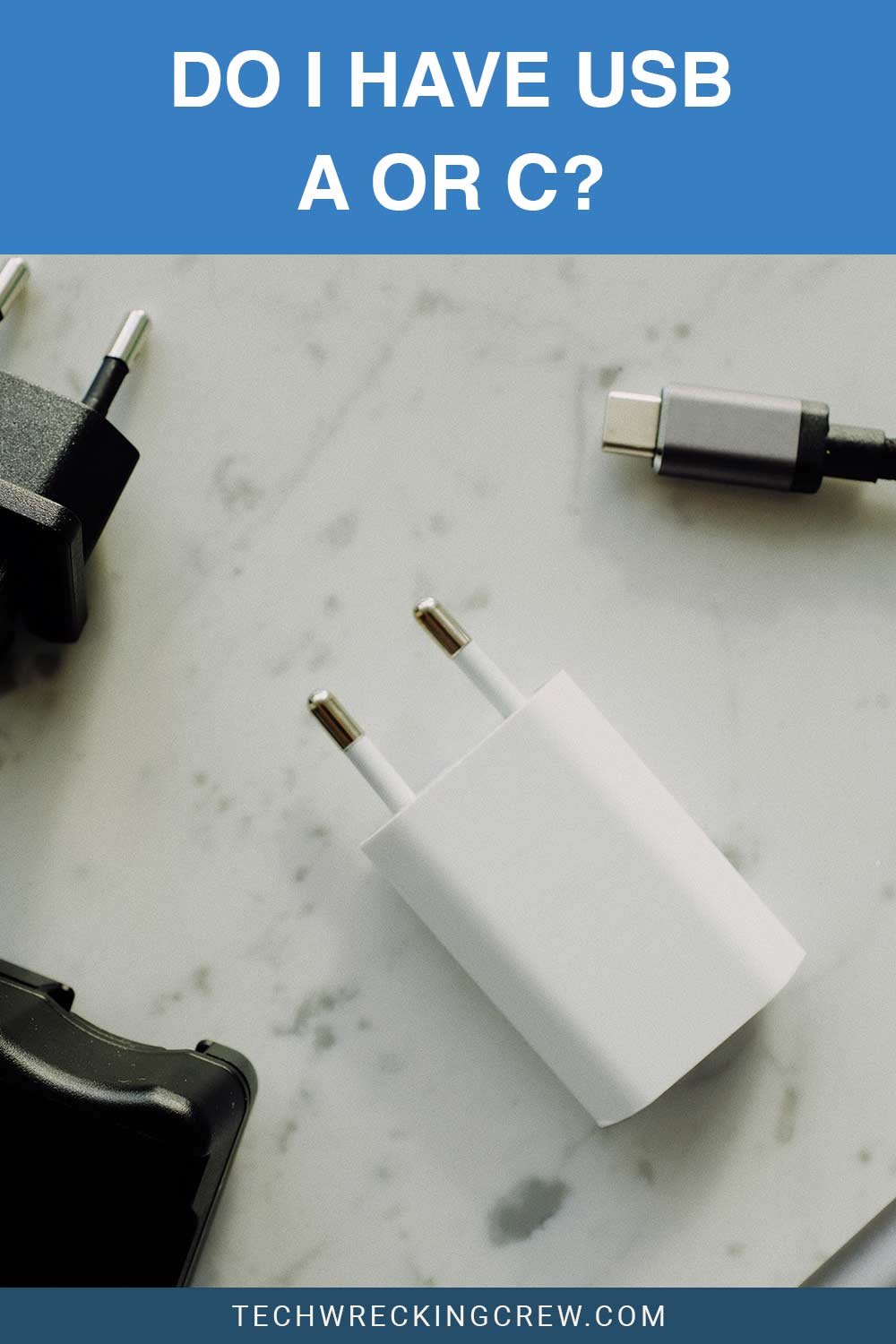A time had passed when it seemed that every electronic device demanded its own special charging cable. If you need to keep using your device while away from home, you had better make sure to bring the appropriate charging cord.
Micro USB, on the other hand, has combated the industry’s usage of bespoke ports, making it possible to charge your phone anywhere you have an electrical outlet. There are numerous aspects of USBs that are crucial for you to understand.
Are USB-A and USB-C the same?
The distinctions between USB-C, USB-B, and USB-A do not end at their superficial appearances; rather, they go much further than that.
It is anticipated that the USB-superior C connector will soon replace all of the various other types of connectors because of its superior power and versatility. However, due to the many different types of USB ports that are available, there is space for misunderstanding.
Is it Possible to Have Both?
As the USB-C and USB-A standards are currently going through a time of transition around the world, it may be difficult for you to evaluate which would better meet your requirements.
It’s possible that your desktop computer only supports USB-A. However, as of 2015, progressive technology companies like Apple only support USB-C. At the same time, it’s possible that your desktop computer only supports USB-A.
Dual-headed flash drives are perfect for this purpose. Both types of connectors can be used with these drives. Equipped with a USB type A connector on one end and a USB type C connector on the other.
How Can You Tell the Difference?
The USB-A connector is over three times as large as the Type C connector, which is about the same size as a micro-USB port.
So if you want to make a connection, you won’t have to fumble with it to find the right orientation like you would if you were using a Type A connector. Instead, you can just make the connection.
What devices Use USB Type-C?
It is possible that personal computers, mobile phones, and even game consoles will eventually all use USB Type C as their primary mode of connection.
The Nintendo Switch, the MacBook Pro, and the Samsung Galaxy line of phones are examples of prominent electronic devices that use cords with a USB-C connection.
What Devices Use USB Type-A?
The USB Type-A connector is the most prevalent form of the USB plug.
USB Type-A connectors are standard on most newer electronics, including PCs, laptops, game consoles (including the PS4, Xbox One, and Nintendo Switch), smart TVs, and media players. Receptacles are another name for these USB Type-A ports.
USB Type-A connectors (also known as plugs) are common on a wide variety of peripheral devices and accessories, including flash drives, mice, keyboards, external hard drives, webcams, digital cameras, game controllers, mobile devices, and many more.
Final Thoughts on Whether You Have Usb A Or C
At first glance, USB A and USB C may seem rather similar. However, they are very different and are used on different devices. Despite this, they can be used at the same time with dual-headed flash drives, with USB A at one end and USB C at the other.
USB Type A can be used for newer electronics such as Laptops, Desktops, and the latest gaming consoles. In comparison, the USB Type C can be used for mobile phones, MacBooks, and consoles such as the Nintendo Switch.